To access the Resident Meal Choice Summary report:
- Select Catering from the side nav bar.
- Click on Orders.
- Select Manage Orders.
- Ensure your chosen Active menu is highlighted and then click on the Reports icon for your chosen Week:

- From the list of Reports that display for your chosen Week, choose Resident Meal Choice Summary:

As shown below, this Report can be filtered by Meal Services (maximum of 3), Meal Choices, Days, Dining Rooms and Food Textures. It can also be filtered by:
Generate Report by:
- Wing
- Dining
Show/Hide Legends:
- Choices
- Portion Size
- Food Texture
- Fluid Texture
- Special Diets
Show/Hide Columns:
- Room
- Bed
- Table
- AS (Additional Services)
- Dementia Choices
- Dining Preference
- Food Texture
- Fluid Texture
- Special Diets
- Comments
- Food Assist
- Beverage Assist
- Dietary Restrictions
- Intolerances
- Likes
- Dislikes
This report can also be generated to include residents without orders. To do this, tick the Include Residents Without Orders option. *Note: Including residents without orders will increase the report generation time. We recommend you limit the number or wings, residents or meal services when including this filter option.
To Generate the Report:
- Use the check boxes to make your selections
- Click Generate Report
- Open the downloaded PDF to View or Print
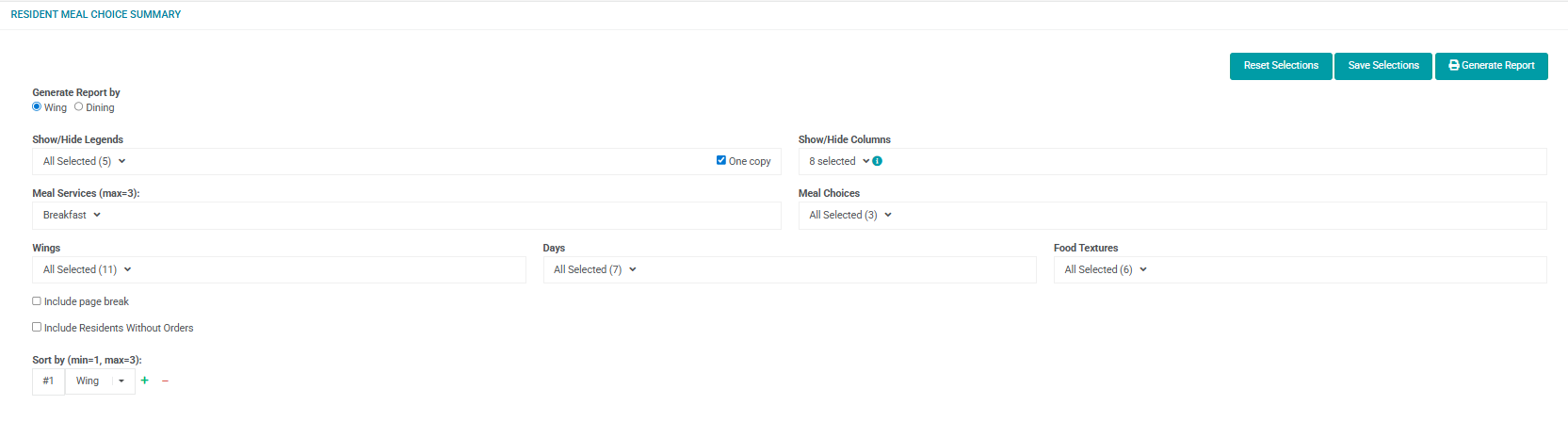
This report can provide a very detailed breakdown of a Resident's meal choices across a day, with potential to include every aspect of a Resident's Dietary Information (entered in their Resident profile):
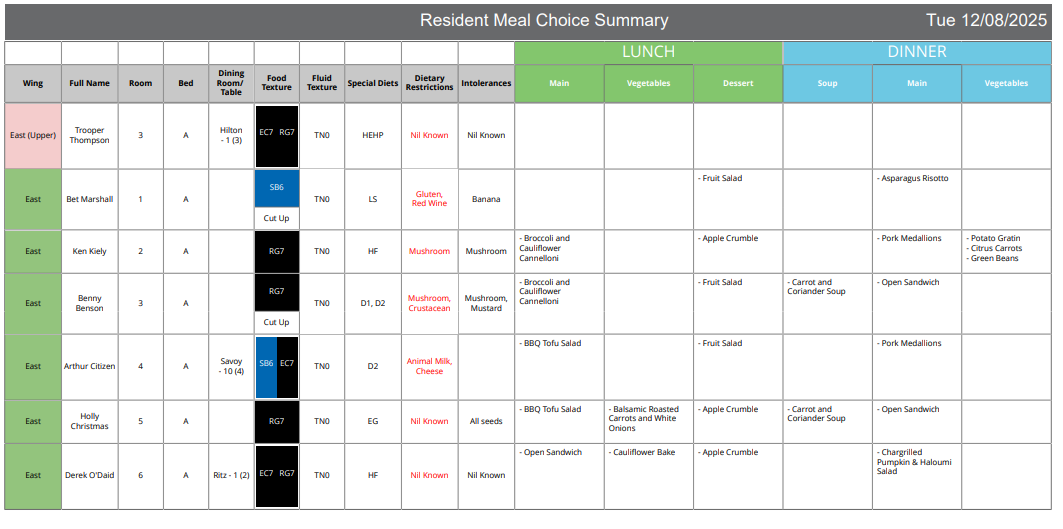
Was this article helpful?
That’s Great!
Thank you for your feedback
Sorry! We couldn't be helpful
Thank you for your feedback
Feedback sent
We appreciate your effort and will try to fix the article